It seems there isn't a single repository for helpful resources for Cabinet Vision. Hexagon has a pretty good library of online videos, widgets, catalogs and libraries. Planit Canada has really upped their complement of Cabinet Vision videos in the last couple of years.
The Craftsman Engineering website is probably ( no strike that ) the best... The Craftsman Engineering website IS the best single resource on the internet for videos, libraries, integrations, mentoring and instruction. We've not only tagged our own A Cabinet Vision Minute videos but we're continually adding videos by others as well. There's some great search tools on the video links in the main menu above.
Sales and Marketing Resources
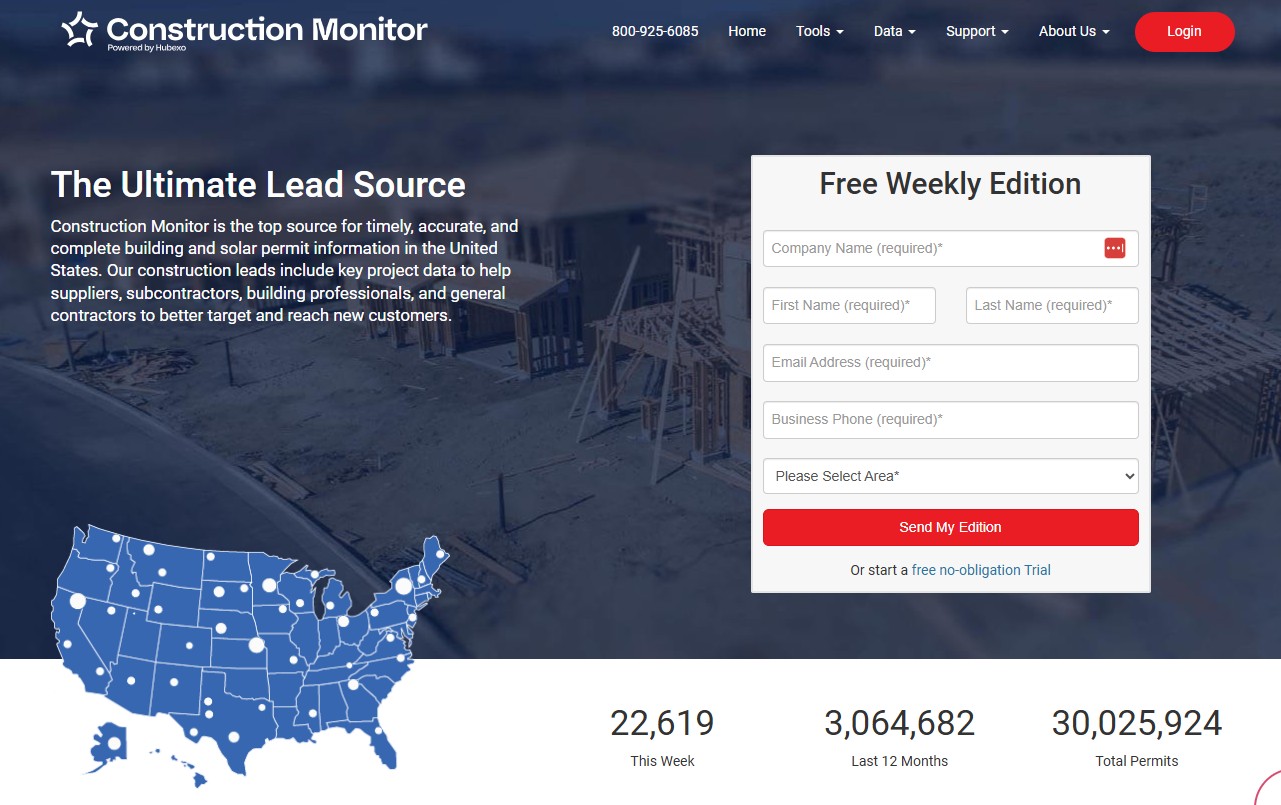
One of the most valuable tools I've found for finding leads for your cabinet sales pipeline is Construction Monitor. From their website... "Construction Monitor is the top source for timely, accurate, and complete building and solar permit information in the United States. Our construction leads include key project data to help suppliers, subcontractors, building professionals, and general contractors to better target and reach new customers." If you want to build your sales pipeline ( and who doesn't ), I'd highly, highly, highly recommend getting a subscription to Construction Monitor for the jurisdictions in your area.
Other Online Resources

Allmoxy - Allmoxy is an innovative web based software platform that allows your business to accept online sales/bids, automate your office, collect your money, serve your customers, manage your supplies, manage your employees, and monitor your business. With direct import/export capabilities with CABINET VISION jobs, Allmoxy can help you truly automate your business.
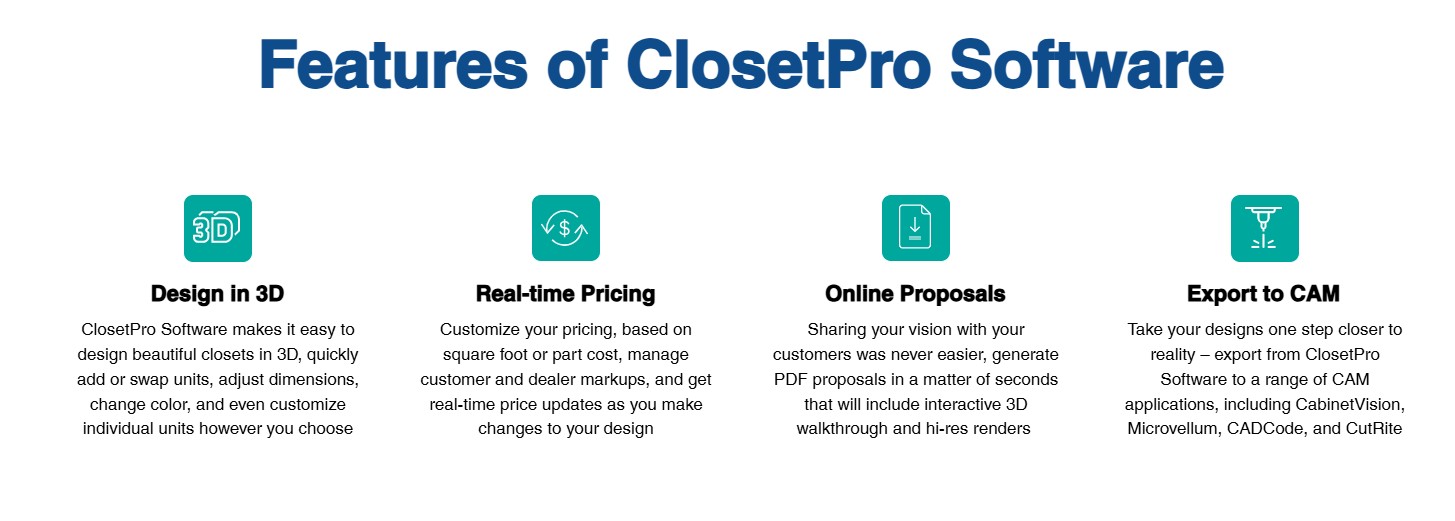
ClosetPro Software - ClosetPro Software is a responsive, web-based closet design tool that allows you to quickly and accurately build and price a closet on any device, and then view your closet design immediately in 3D. ClosetPro Software is intended for use by closet parts / closet suppliers and closet retailers that need a simple, yet powerful, front end closet design tool for their Dealers & Salespeople to use. ClosetPro answers the question that you hear from every prospective Dealer: How do I submit a closet design or order?
Cabinet Vision Mentoring and Training
Cabinet Vision training is a huge part of what we do here at Craftsman Engineering. There are other training resources out there too...Hexagon for one.
Our approach to training is much different than Hexagon's. The big difference is that ALL of our training is personalized, one-on-one training presented by a seasoned cabinet industry professional. We tailor each session around your skill level, your learning style, your shop's work flow, your version of the software and your "pain points".
Every shop has their own workflows and their own twist on how to use Cabinet Vision and we respect that. Our goal is to help you become more efficient and profitable as a Cabinet Vision user within the bounds of your own workflows.
Cabinet Vision Consulting
Not every Cabinet Vision "use case" fits nicely into a training rubric. In some situations, you just have to pull out the "big guns". With Craftsman Engineering's consulting services, we'll help you navigate through some pretty tricky waters. Our consulting skill set crosses many cabinet shop discipline boundaries and we work as team with you, your vendors and technicians, and with Hexagon.
Consider contacting Craftsman Engineering for:
- Product Catalogs
- Estimating and Sales processes
- Cabinet Vision best practices
- IT and Operations
- Biesse Winstore, Stiles Intellistore (Storeteq) integrations
- ERP systems integrations
- Networking
- Online Security
