
A 32-bit program - like Cabinet Vision 9, 10, 11, 12 and CV 2021 - runs just fine on a 64-bit version of Windows, and there'd be no noticeable advantages of running 32-bit Cabinet Vision on a 64-bit Windows computer. Up until last month, Cabinet Vision was only offered in a 32-bit version of the program. With the latest release of Cabinet Vision, Cabinet Vision 2022, the software now takes advantage of faster processing in its 64-bit architecture.
So what about your Windows computer? Can your hardware support the new software? In other words, does your computer have a 64-bit processor to take advantage of Cabinet Vision's speedier version?
What flavor is your Windows PC?
Windows 10 comes in both 32-bit and 64-bit varieties. While they look and feel nearly identical, the latter takes advantage of faster and better hardware specs. With the era of 32-bit processors winding down, Microsoft is putting the lesser version of its operating system on the back burner.
While a 64-bit processor has more processing power than a 32-bit processor, it does not always mean that you need a 64-bit computer or software. Whether you should install a 32-bit or 64-bit application on your computer depends on your current setup.
If you want your computer to be fast, and if you have a choice, you should probably choose a 64-bit processor and the 64-bit version of Windows. You can even use this processor if you’re going to run 32-bit programs since most applications are backward compatible. This means 64-bit computers will run most 32-bit programs. However, a 32-bit computer will not run any 64-bit applications.
Is my computer 32-bit or 64-bit?
Now that you know the difference between 32-bit and 64-bit processors, you might want to find out which one you have on your computer. So, how can you tell? The answer to this question depends on what operating system you are running.
How to Find Out if Your Windows 10 PC is 64-Bit
- Open the File Explorer window by pressing the Windows icon key + E.
- In the left sidebar of the File Explorer window, right-click on “This PC.”
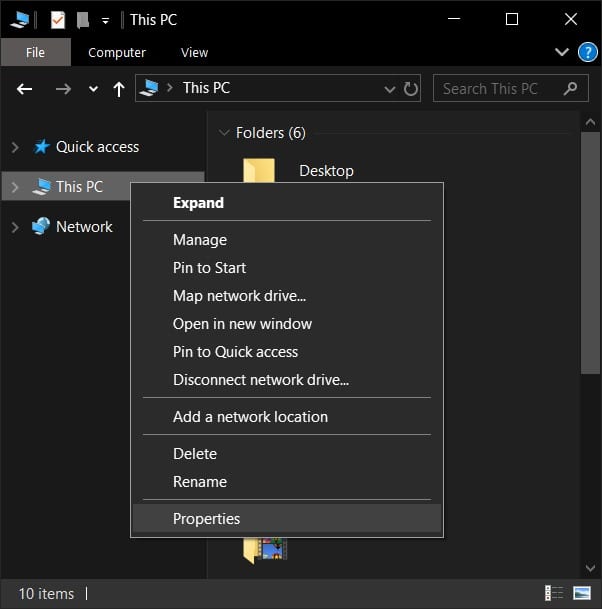
- Choose Properties from the context menu.
- Find the “System type” information. This is where you will see what type of operating system and processor you have.
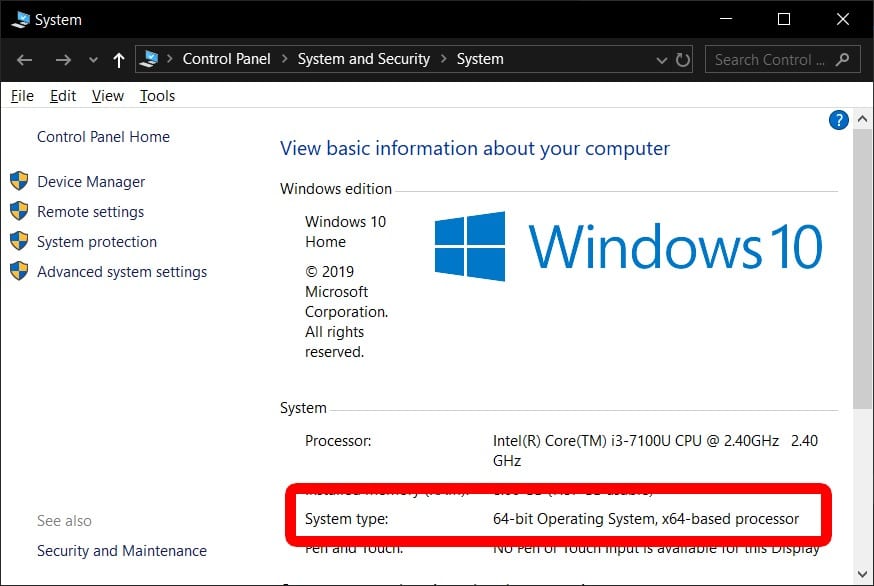
If it turns out that your PC has a 64-bit operating system ( Windows ) then your system should be "good-to-go" for an upgrade to Cabinet Vision 2022.
On the other hand, if your system has a 32-bit version of Windows for it's operating system, you should consider upgrading your operating system. In most cases you'll likely not have to get a new PC. Instead, it's likely you can get away with simply upgrading your Windows operating system to the 64-bit version.
Having spent half my career as a software engineer futzing over a keyboard writing database applications, I feel pretty qualified to make a few recommendations on the subject of upgrading your PC and ( computer systems ) operations in general. In no particular order, I recommend...
- If you haven't already, invest in some cloud based back up software like iDrive, for example. Don't put this off...in fact stop reading this and go do this now....come back and read the rest of this later.
- If your computer was purchased 5 or more years ago, consider buying some new equipment. Having good reliable equipment is much better ( in my humble opinion ) than having a screaming fast gaming computer with added graphics capabilities and a gaming console. To my knowledge, this 64-bit version of Cabinet Vision is largely a recompilation of the 32-bit codebase. It isn't a re-write of the code base. Which means this version isn't wired to take advantage of your system's graphics processor any more than it's 32-bit ancestors.
- And don't toss your old PC. Keep it right where it is. Keep your old reliable work horse at the ready just in case the shiny new one has some growing pains. Consider creating a network and sharing the resources of your old PC with your new PC.
- Speaking of resources particularly disk space, consider adding a new solid state disc drive to your existing or new PC. Disk space is dirt cheap these days. And keeping your job files on that solid state drive might bump the performance of Cabinet Vision. A 1tb ( that's one terra-byte ) solid state disc drive will run you less than $200 and they have virtually no moving parts. Statistically, they fail less often than their mechanical counterparts and, therefore, they should be more reliable in the long run....( knock on something wooden! ).
As of this writing, Hexagon has released two builds of Cabinet Vision 2022. Like most releases of Cabinet Vision, there are still a few wrinkles getting ironed out. While they're working out the kinks in this new version, this'd be a good time to consider doing a little assessment of your computer hardware. And at the very least, get a can of air from the office supply store and give your old digital friend a badly needed dusting off.
If you're considering "upping your Cabinet Vision game", consider giving Craftsman Engineering a nudge today. We provide personalized Cabinet Vision training and consulting for all skill levels and for shops small and large. Email us at admin@CraftsmanEngineering.com

Add new comment