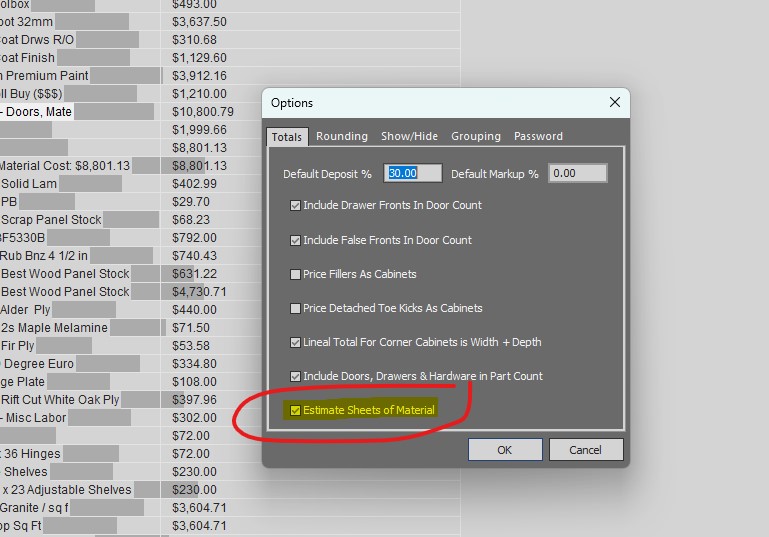Using REPORT GROUPS to organize all your reports
I use Report Groups to keep all my reports organized by the departments in my business. This helps me send reports to those departments that need only specific reports. And it helps keep my reports organized so I don't spend time searching for a specific report.
For example, I created report groups for each of these departments... Purchasing, Assembly, Shipping, Staging, Customer Service, Milling, Door Department, Estimating, and Engineering.